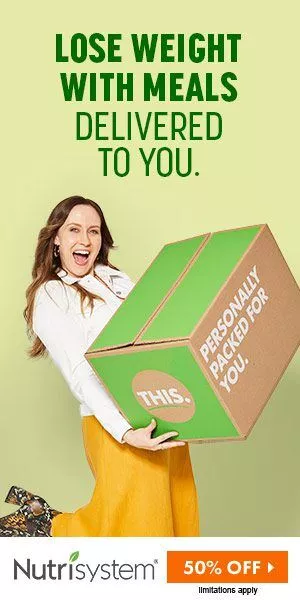How to Use an Impact Driver: Step By Step Guide
Impact drivers are high-torque tools primarily used for driving screws and tightening nuts. It delivers a strong rotational force when struck on the back with a hammer generally used by mechanics to loosen larger bolts. They are assembled in such a manner that anyone can use it with ease there’s no intricate procedure which you need to follow to use an impact driver. Impact drivers are used for drilling in the screws into any material like wood cement etc. It puts a lot of power and impact on the surface where you want to drill the ease helping you to get done with your work fast and easy.

We’ll be showing you how to use two types of impact drivers:
- Hand impact drivers that use a battery and
- A manual impact driver which requires another tool like a hammer to give impact while using the tool
Both the tools are lite and easy to hold and aren’t as heavy as a hammer drill or a screwdriver. Both tools are cordless and that makes them better and easier to be handled and carried around without searching for a switchboard making it easier for busy human life. Both forms of impact driver have to need a downward pressure to the surface for it to complete the required task of extracting or inserting the screw.
In the following context we’ll tell you the easy way as to how to use an Impact Driver you just need to follow these simple steps:
- How to Use an Impact Driver: Step By Step Guide
- Which one to Choose: Oil vs Oilless Air Compressor | Comparison (2020)
 5 Best Electric Chainsaw Sharpener Review To Buy [2021]
5 Best Electric Chainsaw Sharpener Review To Buy [2021]
Hand impact drivers Working Procedure [With Battery]

Step 1: Charge the battery first and then insert the battery onto your impact driver. Remember to switch it off before inserting the battery. To insert the battery you have to slide in the battery into the handle and wait till you hear a ‘click’ sound this will tell you if your battery has been attached properly into your impact driver and ready for use.

Step 2: Now select the right bit with ¼ inch hex-drive shanks and insert it into the socket (known as Chuck) choosing the right bit which fits into the screw size which you want to fasten or loosen to/from the surface. Also remember to clean your bit’s end before inserting it into the socket (Chuck). A bit holder can be used for shorter bits as it has a magnetic end for holding bits and a hexagonal shank which will perfectly fit into the impact driver’s chuck.

Step 3: To attach the bit into the chuck grip the chuck with one hand and pull it upwards and insert the bit using your other hand.

Step 4: After the bit is securely attached to the chuck adjust the forward and reverse switch serving your purpose to use the impact driver.

Step 5: Now select the speed you want your impact driver to be on suitable for the task at hand.

Step 6: If you are working in a dark setting you can switch on the lights on your impact driver and then switch on the power button to begin your work.

Step 7: Squeeze the trigger/button at the front slowly so that the chuck and the bit rotate in the set direction increase and decrease the speed of the rotation according to the requirements of your work.
Step 8: Once you are done using the impact driver tool set it aside on a flat surface and let it cool off for a while before you start extracting the bit and the battery as it might be hot because of the heat produced while it rotates.
Step 9: When the impact driver cools off you can extract the bit from the chuck in the very similar manner when you inserted the bit into the chuck i.e. by clutching on to the chuck with one hand and pushing it in an upward direction and then extracting the bit with the other hand.
working Mechanism Of manual impact driver [WithOut Battery]

Step 1: Clean both the bit’s end and the screw top which needs to be inserted or extracted on to the surface to prevent any damage to the chuck of the impact driver/drill or to the surface of the screw.
Step 2: Find the right bit which fits perfectly on top of the screw which is required to be loosened or tighten into the surface into the socket/chuck. To insert the bit push the chuck upwards and insert the desired bit in and push the chuck back downwards. Check if the bit is properly inserted and is not loose.
Step 3: Now hold the impact driver in your non-dominant hand and fit it properly on top of the screw which needs to be extracted off from the surface. As there are no buttons or clutches to push it makes it more easy to use this tool.
Step 4: Once the bit and the screw top seems like a perfect fit use your other hand to strike the impact drill with a hammer while simultaneously rotating the impact driver catering to your requirements of tightening or loosening the screw from the surface. To tighten the screw rotate the impact driver clockwise and to loosen rotate it anti-clockwise.
Step 5: Continue the same process of striking the impact driver and rotating it in the desired direction until you are satisfied with the result.
Step 6: You can use any other tool which will help you achieve faster results once the screw has tightened/loosened.
Step 7: Once the desired task has been achieved you can remove the bit from the chuck similarly to the way you inserted the bit into the chuck of the impact driver.
Closing Note
So these are the steps you can follow while you struggle to use an impact driver. And one of the important things you need to remember while working with tools like these is to wear protective or safety glasses and gloves. Your personal safety comes first!