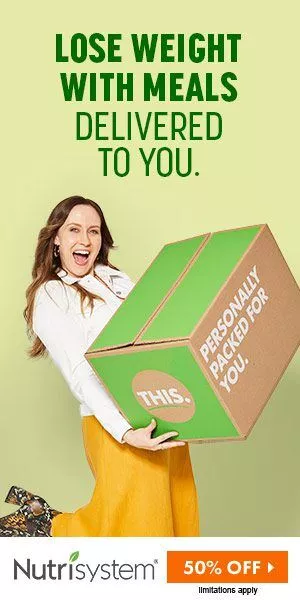How To Use Oscilloscope To Measure Voltage | Why We Need | Update Software
Have you all ever wondered about an instrument that can provide you with more upgraded information than the multimeter? Does such an instrument exist? If you are also looking for such a device that counts on the frequency amplitude time noise or any other characteristic property then what about using an Oscilloscope! A device that perfectly matches up with your needs. So let us know more about the instrument.

Why Do We Use an Oscilloscope?
An oscilloscope is an electronic device that helps you count on the voltage at any point. This instrument consists of a probe that helps you to check the voltage. This voltage is displayed on the screen in the waveform. This holds two-axis x and y holding time and voltage respectively. This device shows you the instantaneous single voltage as the function of time. It is used for:
- Clock frequency
- Propagation Delay
- Pulse-width modulated signals.
- Look for the glitches
- Find faulty parts
- Channel inputs

Other than these automotive technicians use it to detect electrical problems in cars university labs use it to teach students more about its application. The cell phone industry uses it to detect signals while the military uses it to test the radar. This is how it can be used.
How To Use an Oscilloscope to Measure Voltage?
Steps that one should follow to get how to detect voltage:
Step1: Default Setup
Switch on the Oscilloscope and press the Default setup.
Step2: Plugin probe
Now plug in the probe to Channel 1. You do not need to worry about what type of probe you are using at that instant.
Step3: Find a connection
Check for the suitable grounding and then make connections to the ground clip.
Step 4: Connect to the signal
The next thing to do is connect the probe with the signal.
Step 5: The voltage will be displayed
You will notice the graph displayed on the screen which changes according to the time. If it is not displayed to you then press the Auto Scale so that you can see the waveform.
Step 6: Adjust the knobs
After this adjust the knobs accordingly you can either change it vertically horizontally. According to it the sign will be displayed. Also you can zoom in and out the graphs and make changes accordingly.
Step 7: Count the voltage
The easiest way to count voltage is to look over the number of divisions made from top to bottom.
Which of the two musical notes displayed on an oscilloscope screen has a higher pitch?
The answer to this question is the one which is more closely together will be displayed on the screen.

why the larger waves seen on the oscilloscope represent ventricular contraction
This happens because its screen monitors on contracting strength which is why it is said that oscilloscope represents ventricular contraction as it works over more muscle mass.
In other words the atria are less strong than the ventricles of the heart. The ventricles have to pump blood in the entire body while atria have to pump blood at a closer distance which is why it requires more force to while pumping in the entire body and it shows ventricular contractions.
What does triggering do on an oscilloscope?
As we know we have vertical voltage and horizontal sweep but we have to fix the graph at some point otherwise it will keep on going. So this is why the concept of triggers has been introduced. The trigger allows us to fix a signal point on our graph so that we can acknowledge things further. It allows you to view a signal fixed voltage.
The trigger function of an oscilloscope is important for obtaining clear signal characterization because it synchronizes the horizontal sweep of the oscilloscope at the appropriate point of the signal. Triggering stabilizes the user repetitive waveforms and also the single-shot waveforms. Whenever the similar inputs are displayed then Trigger makes the repetitive waveform look static.
- How to Use Slime Tire Inflator? [4 Tested Methods]
- Are Jeep Wranglers Good on Gas? Jeep Wrangler Gas Mileage
- How to Measure Trailer Hitch Drop? [What Size do I Need]
How to update your oscilloscope software?

To update your oscilloscope software you have to follow certain steps that are very essential to know:
Step 1: Download
Download and save it in a USB flash drive or you can also save it in a temporary directory.
Attention
The oscilloscope which is prior 2.41 then you have to add the change the suffix from .ksx to .cab. make sure you should not unpack or unzip the upgraded file.
If you face any trouble or the file is not saved then you should try it on a different browser.
Step 2: Install
If you want to update your Oscilloscope software then make sure you follow the guidelines mentioned below:
The file should be placed on the USB flash drive. Now connect it to the Oscilloscope. Select Utility and go to File Explorer. Now select the file and continue to Load it.
There might be a possibility that your Oscilloscope is on the network in such a situation place the file on your computer. You can access the web interface. Now press the Instrumental Utilities. Go to the Firmware Version and browse the file and now INSTALL.
Once you are done with this your software has been updated. Just check for the calibration. Click on Utility then go to Service and then to User Cal Status. If OK has been displayed on the screen no need to recalibrate otherwise select the Start User Cal to calibrate it.
final Wrapping
In this article I have tried to cover all the necessary details that one must know about oscilloscopes. This instrument is a way too common but still some queries are left. But as we know that it is an electrical instrument to be aware while using it and do not touch the probe directly with the earthing wire as it can be dangerous. In this article I have tried to answer them in every possible direction. So do check it out. I hope the article has helped you.