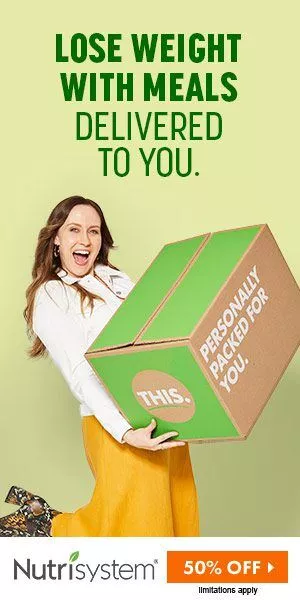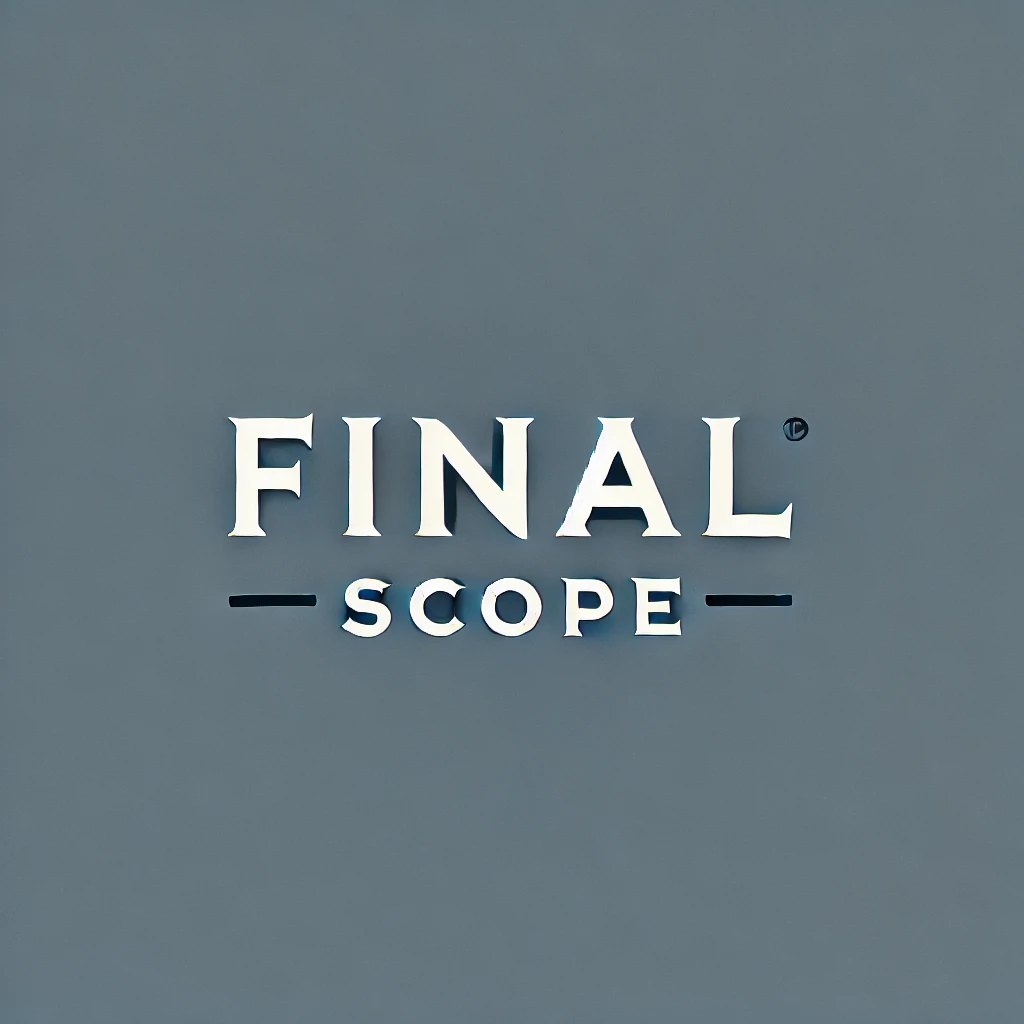Elementor vs Squarespace: Compared and Reviewed
To serve modern shoppers you need to set up a store that can reach as many people as possible. This can only mean one thing: get your website set up. When it comes to making responsive websites that work well and look good you have a lot of options. You don’t have to learn programming languages like HTML or buy expensive desktop software like Adobe DreamWeaver to build a website that looks like it was made by a pro.
Websites can now be made quickly and easily with the help of online services that offer templates that can be changed and widgets that can be swapped out. This has leveled the playing field and made it easier for anyone to get their name out there on the web. If you want to easily design build and manage a new website for your business the Elementor visual page builder for WordPress and Squarespace's fully managed-website builder are two of the most popular choices. But which one should you choose?
In this article we have compared and reviewed two of the best website builders Elementor and Squarespace.
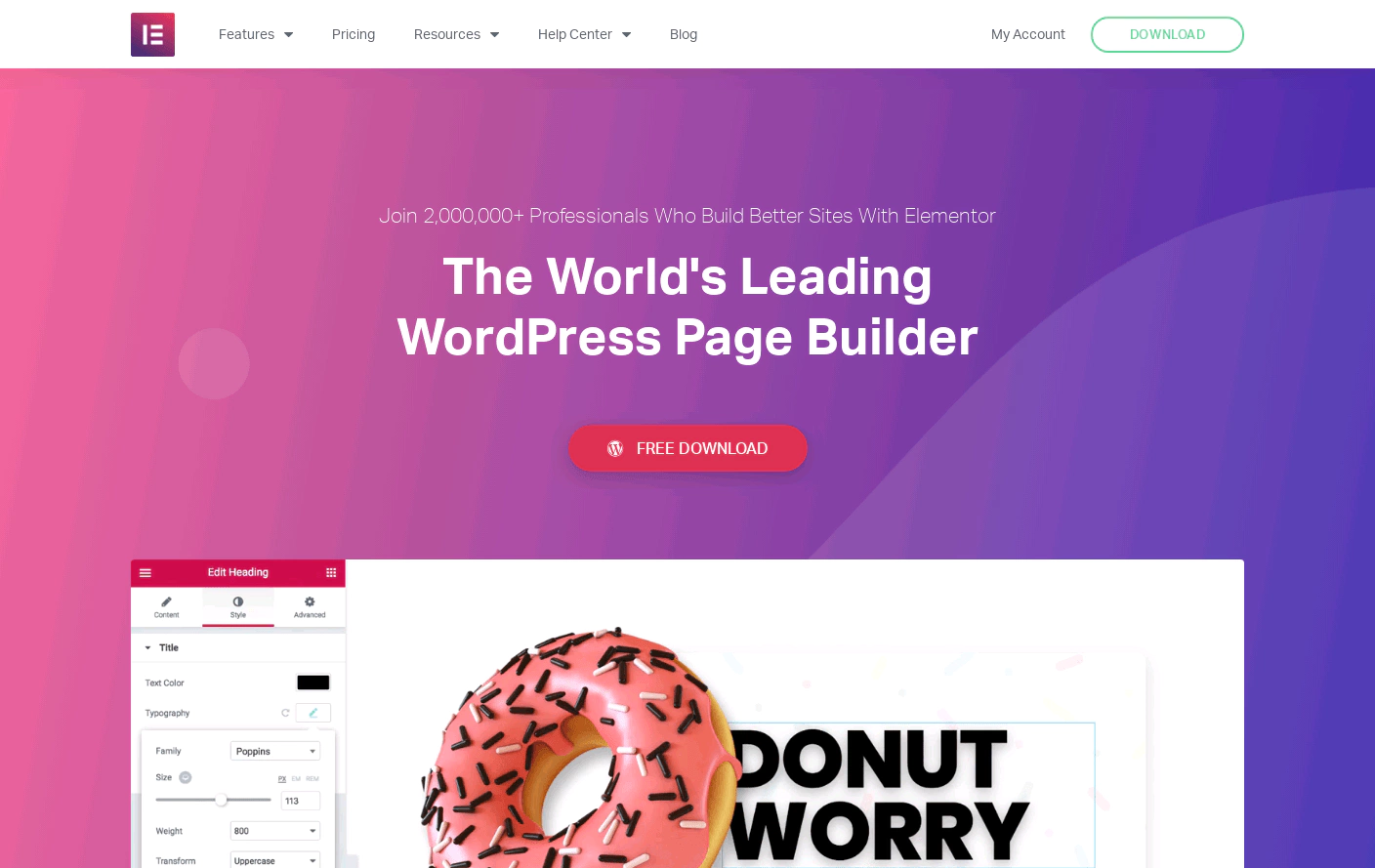
Main similarities and differences
When we talk about Elementor vs Squarespace Elementor is a plugin for WordPress and Squarespace is a full-service online platform for building and hosting a website. When using Squarespace you can create a website from the comfort of your own home. Just log onto their site and get started with the site-building process. To use Elementor a visual page builder you must first have a domain with WordPress installed on it.
Both Squarespace and Elementor feature a huge number of themes and templates that make it possible and easy to make changes. Both Elementor and Squarespace are great choices for setting up an eCommerce store. Both have eCommerce features that let you accept Stripe payments and do a lot more with your online store.
Pricing
Since Elementor is a WordPress plugin you can probably expect it to cost a lot. The good news is that there is a free version of Elementor though it only comes with about 30 templates and a few widgets that you can drag and drop. You can get the pro version of Elementor and use all of its features for $49 a year for one website or $99 a year for twenty-five websites.
If you pay annually Squarespace's cheapest monthly plan costs only $16 but if you add up the prices for the whole year they can add up to $144. A plan at a higher level costs $23 which adds up to more than $200. These basic plans as well as the higher ones come with a free custom domain SSL security SEO tools templates extensions and everything else.

Which offers more creativity?
With Squarespace website builder your choices will always be limited by how many templates they've made for you to use. There are hundreds of templates with many parts that can be changed but in the end you only have a limited number of choices.
When using Elementor you have almost an unlimited number of choices. With Elementor you don't have to use the developer's library of templates. Instead you can change everything about your site from the very first pixel. That is why Elementor is more of a custom website builder.
There are popular pre-designed templates you can choose from but you don't have to use any of them and even if you do there are hundreds of thousands of other templates for WordPress sites that you can use instead. Also any WordPress template you choose can be changed in so many ways that it's hard to tell what it looked like before.
CRM
If you already have a CRM system it's important to think about how well it will work with the site platform you choose. First let's look at Squarespace website builder which integrates with a number of popular CRM platforms like Zapier Pipedrive Zoho and Wufoo. If you keep things simple and already use one of their supported CRM systems it shouldn't be too hard to link your site and CRM.
With Elementor on the other hand you have a lot more choices. First of all the Woocommerce plugin is also a very powerful CRM system for e-commerce sites. If online sales are your main goal you'll always be best off with Woocommerce CRM which you can only get with a WordPress site. Elementor reviews make it one of the top choices.
The award-winning customer service team at Squarespace will help you through live chat as well as by answering your email or help desk ticket. The live chat support team is also available 24 hours a day 7 days a week to make sure you get the help you need when you need it.
E-commerce tools
Even though Squarespace has an e-commerce site builder it is limited in what it can do. Larger businesses that sell thousands of products will be better off with a more custom solution. This is where Woocommerce a very popular WordPress extension really shines.
Squarespace may have been made with eCommerce in mind since it has some of the best design options for eCommerce websites. So Squarespace Commerce wants to help you take your online business to the next level. Squarespace Commerce is easy to use and comes with templates that can help you make a beautiful storefront. With Elementor you can also make a beautiful fully-functional e-commerce site to show off your products and serve your customers. What's the best? Even so you still don't need to know how to code. Since Elementor is a drag-and-drop editor you can use the same method to build your e-commerce site.
Ecommerce is one of the things that Squarespace and Elementor do best. This round is still a tie.
Conclusion
Squarespace and Elementor are two of the best website builders to build an e-commerce website so if you're down to these two you'll probably get the best results no matter which one you choose.
Both Elementor and Squarespace are strong competitors when it comes to functionality. Both apps' features add to the power they give their users. Their SEO management tools are top-notch and easy to use and they both have templates that can fit the aesthetic needs of any website. The real question is whether you'd rather have a global software as a service (SaaS) company take care of your website or work with skilled developers who use a trusted flexible framework that can grow with your business.
We hope that the information above should have given you a good idea of how Elementor and Squarespace are different as well as an idea of which one would be better for your business.