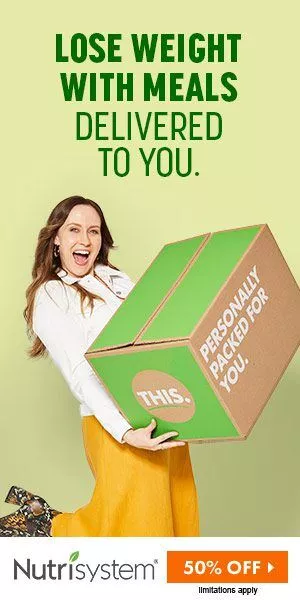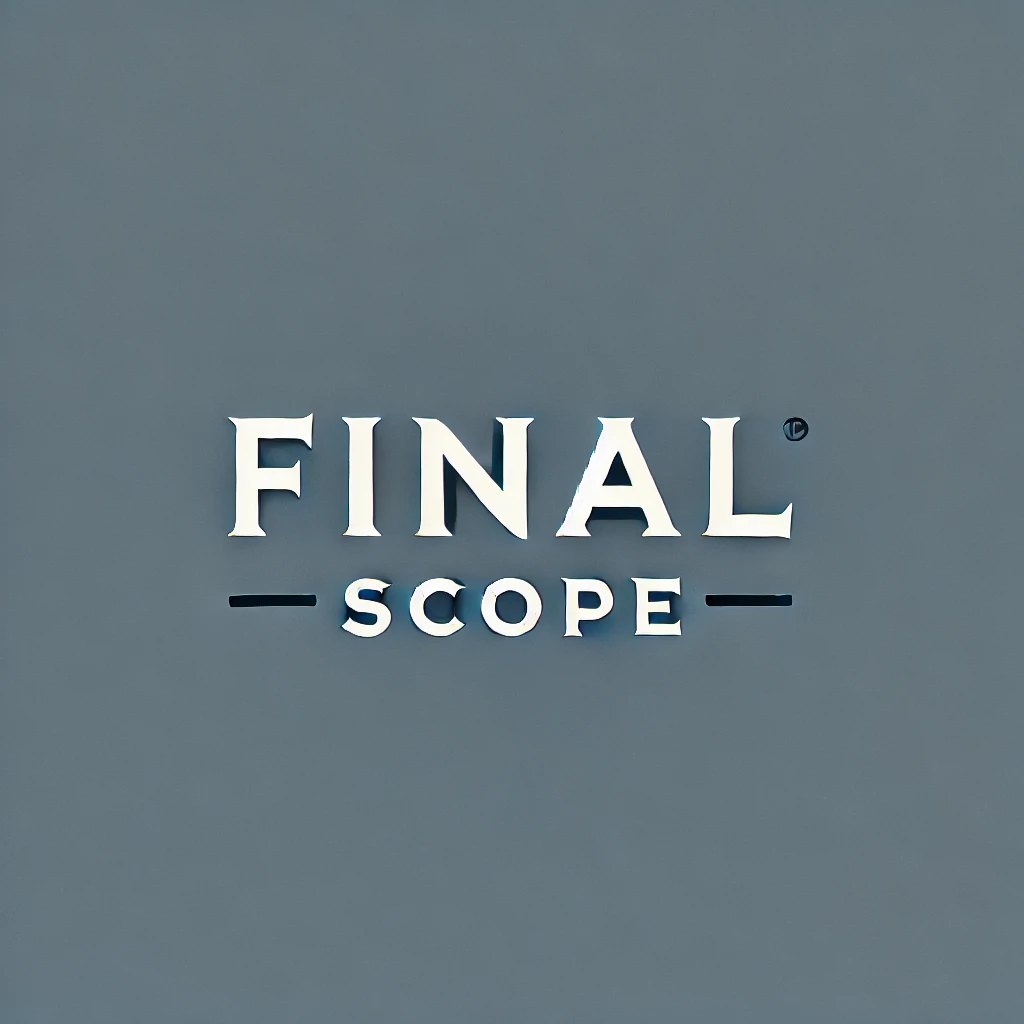7 Outstanding Features Set Elementor Best Website Builder
Need a tool to build a one-of-a-kind WordPress site from the ground up but don't know how to code? No worries platforms like Elementor are your best solutions. Such an all-in-one solution for creating managing and hosting your WordPress website is gaining popularity nowadays. It's also seen such platforms save a ton of time and money compared to hiring developers to build websites. Isn't that great? To find out whether the Elementor is that much worth it or not here is the Final Scope complete review. Let's check!
Elementor Is Powerful WordPress Website Builder: An Overview
Since its first release in 2016 Elementor has grown to become one of the most popular and capable WordPress page builder plugins. Thanks to recent improvements it is now a WordPress website builder rather than just a page builder plugin. This means that you can use Elementor drag-and-drop interface to not only build unique designs for your content (posts and pages) but also customize the aesthetic of your whole WordPress website (header footer and more). It also includes many more functions that go beyond what a WordPress page builder plugin previously could do.

Standout Features Functionality of Elementor Making It Worth Buy
- A lot of Content elements: A plethora of content items serve as the foundation of your page. They are the elements that you "drag and drop" to create your design.
- Responsive design: Because most people read the web on smartphones your designs must appear fantastic on all devices. Elementor's designs are responsive by default and you can control how they perform.
- Templates: Elementor has hundreds of professionally created templates allowing you to avoid starting from scratch.
- Style choices: You receive many comprehensive style options to make your design pixel-perfect without resorting to bespoke CSS (though you can do that too).
- Convenience: You receive a slew of useful features like right-click support a quick locate tool and more to help you create beautiful sites faster.
- Popup Builder: The Pro edition also allows you to construct all forms of popups using the same visual drag-and-drop interface.
- WooCommerce Builder: If you're creating an eCommerce store you may use Elementor to make your WooCommerce store and incorporate goods in your other designs.
What You'll Receive in Elementor Free Version?
Its feature-rich free plan distinguishes the Elementor. The free edition is more than adequate for many personal and commercial websites. You may create unique sites and pages that include all the fundamental functionality and fancy design options.
Elementor's free version contains the following features:
- Complete access to the builder platform including live design mobile editing version history etc.
- 30+ pictures text box map an audio file and more widgets.
- 40+ Page Layout (including royalty-free stock photos).
- 100+ Block templates for FAQs features testimonials "meet the team" and many other things.
What Extra do You Get in Elementor Pro Version?
Extra features You Will Get in Elementor Pro
- 50 or more widgets.
- 300+ premium demo imports including header footer and popup imports.
- Theme Builder allows you to customize your website completely. This will enable you to customize the header footer and post pages.
- WooCommerce Builder is a WordPress plugin for modifying product and category pages on eCommerce websites.
- Popup Builder includes complex features such as exit intent after scroll and options to display sure popups on specific sites.
- Visual Form Builder that integrates with crucial email marketing platforms.
- You may make global widgets and utilize them across the site.
- Add your CSS.
- You can put any Elementor widget anywhere you wish.
Upsides and Downsides of Elementor For Better Decision
Elementor Pros
Before you spend a lot of time with Elementor's features you should pay close attention to its pros and cons which are listed below.
- Choices for personalization: One thing that has helped Elementor become so popular is the number of ways it can be changed. There are many ways to change the look of each widget and the columns and sections can also be altered. Also many blocks and pages that look good are just a click away. These features can of course be changed to fit your brand perfectly.
- Visual Editor: This is an excellent feature for people with less experience. They can see how each setting changes the page in real-time. Because of this there is no back-and-forth work and wasted time and the users are happy.
- User-Friendly Interface: Elementor not only has a lot of options but it is also easy to use. Users can figure out how to use Elementor by watching the seven-minute video that shows how it works. You don't have to know HTML and CSS to make a website that looks good and works well. That's what a website builder is supposed to do and Elementor did it with style.
- No Cost Label: Even though Elementor's features are top-notch it is free to use. Because the code behind Elementor is open source many third-party add-ons cost money. The Elementor team has made the plugin even better with Elementor Pro a paid add-on. Even though you have to pay for it it is excellent for what you get.
Elementor Cons
Even though we recommend Elementor there are still things that could be done to make it better. Some of them are shown below.
- A Little Bit Buggy: Nothing made by humans is perfect and neither is Elementor. You don't have to use Elementor for many hours to notice that it sometimes loads slowly. But a refresh takes care of everything. This problem doesn't bother but it might bother more picky users.
- Site performance worse: Some people who use Elementor say that it makes their websites slower. Elementor also saves your changes which is great because you can always go back to an earlier version. Unfortunately this feature takes up a lot of your site's resources and slows down the speed at which it loads.
Wrap Up!
Elementor is an excellent tool for building websites from scratch. It has everything that one needs to get started. Final Scope managed to accommodate everything about it for you to choose from. Get started with Elementor to build the best possible websites.