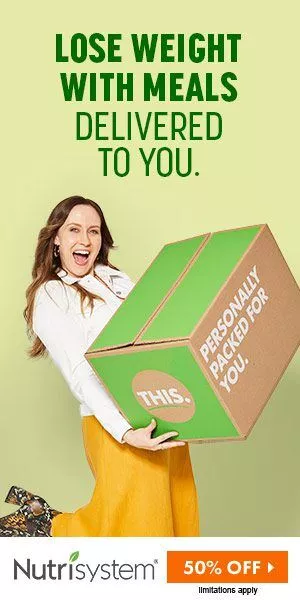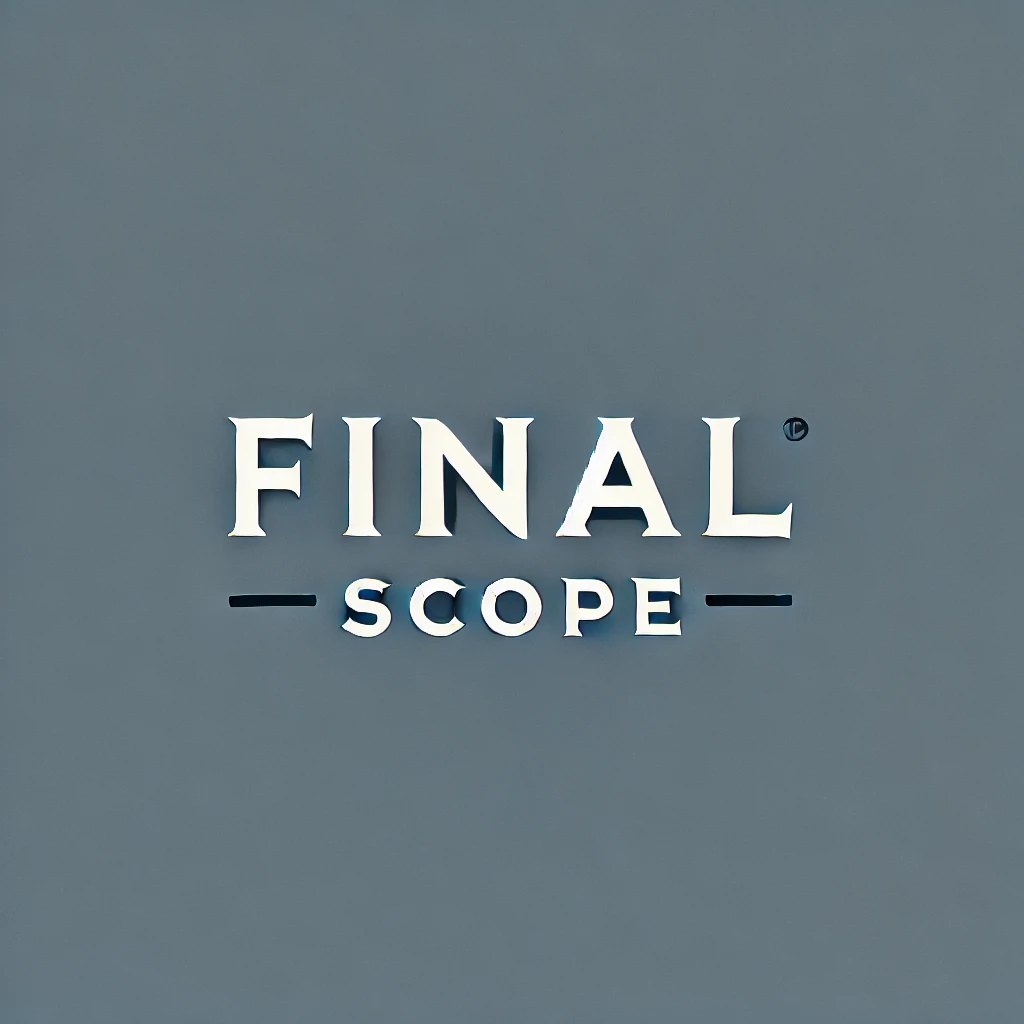Unlocking Websites and Gaining Access to Restricted Content: 15 Simple Techniques
Ever experienced the frustration of a 'content not available in your region' alert upon clicking a link? It's a common roadblock for many navigating the online world. It could be a news article a streaming service or a crucial piece of research. However being denied access because of location restrictions or network filters can be inconvenient. But here's some good news: there are ways to get past these digital barriers and access restricted content with ease.
At Final Scope we're all about making tech simple and accessible. That's why we're diving into the world of website unblockers. All with the object of offering you a lifeline in the sea of 'Access Denied' messages. And while we're at it let's talk about Surfshark. It's a VPN service gaining popularity for its security features. It also can open up a world of content often kept behind locks based on your location. With their user-friendly approach and some attractive deals they're making unrestricted browsing a reality for everyone.
But this toolkit does not end with a VPN. Our unblock websites guide is your ticket to freedom on the internet. We've put together 15 straightforward methods to help you bypass those pesky online restrictions. From quick fixes to more permanent solutions we've got you covered. And don't worry we've broken them down into simple steps that anyone can follow – no tech jargon no complex procedures.
So let's reclaim the open and boundless nature of the internet together.
VPN (Virtual Private Network)
Utilizing a VPN stands as a powerful method for circumventing web restrictions offering a fortified and encrypted online conduit. This approach enables users to conceal their actual IP address presenting an alternate geographic location for their internet activities which is crucial for reaching content limited to specific regions.
How Can It Help?
Using a VPN can help you navigate blocks that restrict access to many websites. It can ensure that you can reach the content when you need it. Whether it's for streaming your favorite shows or safeguarding your digital privacy a VPN like Surfshark is an invaluable tool in your online toolkit.
How to do that?
- Opt for a reliable VPN provider; Surfshark is renowned for its intuitive design and strong security features.
- Enroll in their service download the VPN client to your apparatus and complete the setup.
- Initiate the application enter your login details and connect to a server in the area where your desired content is available.
Do You Know about the Special with Surfshark?
Isn't just for snagging deals on gadgets and gifts there’s more. It's also the perfect time to upgrade your digital security. Surfshark is rolling out an incredible promotion: up to 86% off and five extra months free! Whether you choose Surfshark Starter for everyday browsing security Surfshark One for all-around protection or Surfshark One+ for heightened identity safeguards you're getting much more than a discount. You're investing in peace of mind with a side of substantial savings.
Web Proxy
A web proxy operates as a middleman between your device and the broader internet. Engaging a web proxy means your online traffic is channeled through an alternate server potentially situated in a distinct country or area. Consequently websites you access register the IP address of the proxy server instead of your personal one.
How Can It Help?
Web proxies are a quick and easy solution for bypassing simple web filters. They're handy for one-off instances when you need to access a blocked site. And specifically without much fuss or when you don't want to commit to a full VPN service.
How to do that?
- Search for a reliable web proxy service online.
- Visit their website and enter the URL of the site you want to access in the provided field.
- Click 'Go' or 'Browse' and the proxy service will retrieve the website for you allowing you to view it through their server.
Browser Extensions
Browser extensions are small software modules for customizing your web browsing experience. They can modify the user interface and behavior of the browser and web pages you visit. Some extensions are designed to bypass geo-restrictions and network filters acting as a website unblocker. They work within your browser to provide seamless access to the content that might be blocked in your location.
How Can It Help?
Extensions like website unblockers are user-friendly and can be toggled on or off as needed. They're perfect for those who frequently encounter blocked sites. It can also help those who want a simple non-committal way to overcome these blocks.
How to do that?
- Find a browser extension that offers unblocking capabilities. The Chrome Web Store or Firefox Add-ons site is a good place to start.
- Install the extension and activate it from your browser's toolbar.
- With the extension enabled navigate to the blocked site. It should load without any issues.
URL Shorteners
URL shorteners are handy online services that condense long web addresses into more manageable brief versions for ease of sharing and handling. These tools can also occasionally act as rudimentary means to bypass website restrictions given that certain network filters and firewalls may restrict access based on the full URLs. When you shorten a URL you create a new one that may not be on the block list. This can allow you to skirt around the restriction.
How Can It Help?
Some network filters block websites based on specific URLs. By shortening a URL you can sometimes bypass these filters and access the content you're after.
How to do that?
- Employ a URL shortening tool such as bit.ly or TinyURL.
- Input the URL of the site you're unable to access and generate a shortened link.
- Type the new shortened URL into your web browser.
- Should the filter be targeting the precise URL rather than the site's IP this might allow entry.
Switching Protocols
Changing how your browser communicates with the internet can provide a backdoor to access restricted content. Many websites are accessible via both HTTP and HTTPS protocols. By switching from one to the other you might bypass some basic content filters that only block one protocol.
How Can It Help?
Switching protocols can be particularly effective in environments where content filtering is not implemented. It's a quick and easy check that can sometimes yield immediate access to blocked sites.
How to do that?
- In your browser's address bar look at the URL of the website you're trying to access.
- If it begins with "http://" change it to "https://" and press Enter.
- If the site is blocked under one protocol it might be accessible under the other.
Google Cache
Google keeps a snapshot of almost every page on the internet in its cache. The cached feature in search engines primarily intended for showing previews in search results can also serve as a workaround to view restricted content. If a site is blocked you might be able to access its cached version through Google's search results.
How Can It Help?
Accessing a website through Google Cache is useful when the site is down loading slowly. It can also help if you need to access a blocked site quickly. It's a straightforward way to see the content without any special tools.
How to do that?
- Search for the website you wish to access on Google.
- Next to the website's search result click on the downward arrow or 'three dots'.
- Select 'Cached' to view the Google cached version of the site.
DNS Switching
The Domain Name System (DNS) functions as the internet's directory converting domain names into IP addresses. At times altering your DNS server can be an effective strategy to skirt around online barriers and reach content that is blocked.
How Can It Help?
DNS filtering is a method used by internet service providers to restrict access to specific websites. By changing to an alternative DNS server such as Google DNS or OpenDNS you can frequently bypass these imposed limitations.
How to do that?
- Open the network settings on your device.
- Locate the DNS settings and change them to a different DNS server. Google DNS (8.8.8.8 and 8.8.4.4) is a popular choice.
- Save your changes and access the website.
Tor Browser
The Tor Browser is more than just a browser; it's a network that ensures your online activities remain anonymous and untraceable. It achieves this by bouncing your encrypted traffic across multiple relays run by volunteers around the globe. This intricate process masks your IP address. It also helps access restricted content by making it appear as if you're accessing the internet from a different location.
How Can It Help?
The Tor network is a bastion for digital privacy and can be a powerful ally in circumventing censorship. It's useful in regions with stringent internet surveillance. It can allow users to access the web freely without fear of their activities being monitored or traced back to them.
How to do that?
- Download the Tor Browser from the official Tor Project website.
- Install the browser on your device and open it.
- Use the Tor Browser to navigate to websites just as you would with any other browser. The process of routing your traffic through multiple nodes will happen automatically.
Public Wi-Fi
Public Wi-Fi networks are ubiquitous and often less restrictive than private networks. When you connect to the internet at a coffee shop library or other public space you're using a network designed for public access. It often means fewer filters on the types of content you can access. This can be particularly useful when you find yourself blocked from certain sites on your personal or work network.
How Can It Help?
Public Wi-Fi networks can be a lifesaver when accessing restricted content. Since these networks cater to a wide audience they generally impose fewer restrictions. They give you a higher chance of reaching blocked sites without additional tools or services.
How to do that?
- Find a public Wi-Fi network such as those offered at libraries cafes or airports.
- Connect to the network following their access procedures which may involve accepting terms and conditions or entering a password.
- Once connected try accessing the blocked website to see if it's available on this network.
Mobile Data
Unlike fixed broadband services mobile data is served from a cellular network which often has a different set of restrictions and filters. This means a website blocked on your home or office network might be readily accessible when you switch to your mobile data connection.
How Can It Help?
Leveraging your mobile data connection can be a straightforward solution to bypass online restrictions. It's handy when the restrictions are network-specific and not imposed on the content itself.
How to do that?
- Disable Wi-Fi on your mobile device to ensure you're using mobile data.
- Open your browser and try accessing the website you wish to visit.
- If the site is not blocked on your mobile network you should be able to access it without any further steps.
HTTPS Everywhere
HTTPS Everywhere is an extension for web browsers that automatically activate HTTPS security on websites that support it. This aspect is vital as HTTPS secures the data transmitted between your browser and the websites you access ensuring a protected connection that safeguards against any potential interception of your information.
How Can It Help?
By forcing an HTTPS connection users can often access restricted content that might be filtered out on an unsecured HTTP connection. This extension is a straightforward security measure that also assists in circumventing certain types of network restrictions.
How to Use HTTPS Everywhere?
- Install the HTTPS Everywhere extension from your browser’s extension store.
- The extension will automatically convert HTTP to HTTPS on all supported sites.
- Enjoy a more secure browsing experience and access to HTTPS-restricted content.
Satellite Internet
Satellite Internet is a form of high-speed internet connection that utilizes telecommunications satellites in Earth's orbit. It provides internet access to users through a dish antenna typically mounted on the property of the user.
How Can It Help?
Satellite Internet can be a viable alternative for accessing restricted content in remote or rural areas where traditional broadband services are unavailable. It can bypass local internet restrictions since the connection is routed through satellites rather than local ISPs.
How to Use Satellite Internet?
- Choose a satellite internet provider and subscribe to their service.
- Install the required satellite dish and modem with the help of a professional.
- Connect to the internet via the satellite service and navigate to previously inaccessible sites.
Smart DNS
Smart DNS is a service that allows users to bypass geographical restrictions on content by redirecting the DNS queries the device sends. And that too without the need for encryption. This service is useful for streaming content from other regions.
How Can It Help?
Using Smart DNS Smart DNS is a great solution for those who want to access restricted content from abroad like regional streaming services. And that too without the slowdown often associated with VPNs.
How to Use Smart DNS?
- Sign up for a Smart DNS service.
- Configure your device’s DNS settings to the Smart DNS server addresses provided.
- Stream and access content from regions outside your own with ease.
Opera Browser's Built-in VPN
The Opera Browser stands out with its integrated VPN feature. It provides users with enhanced privacy and the ability to visit websites without geographic restrictions. This built-in VPN doesn't require a subscription or additional payment making it an accessible option for anyone using the Opera Browser.
How Can It Help?
This feature is beneficial for those seeking a quick and easy way to access restricted content. It offers a layer of anonymity and can help bypass regional content restrictions without the need for external VPN services.
How to Use Opera's Built-in VPN?
- Download and install the Opera browser.
- Go to Settings find the Privacy section and enable the VPN.
- Select a virtual location and start browsing with increased privacy and freedom.
Peer-to-Peer Networks (P2P)
Peer-to-peer networks or P2P are decentralized networks. Here computers (peers) share resources without a central server. This method is widely used for file sharing and can also facilitate access to websites and content that might be restricted on traditional Internet connections.
How Can It Help?
Using P2P Networks P2P networks can be particularly effective in bypassing online restrictions. That’s because they distribute data across various nodes making it harder for individual connections to be monitored or blocked. They also allow users to access content that may be regionally restricted as it is shared directly between peers.
How to Access Content via P2P Networks?
- Install a P2P client that supports web browsing or content access.
- Use the client to connect to the network and search for the content.
- Access and download the content directly from another peer on the network.
The Bottom Line
As we draw our unblock websites guide to a close it's clear that the digital realm is brimming with possibilities for those who wish to access restricted content. The 15 methods outlined here are a testament to the ingenuity and resourcefulness available to navigate around digital blockades. From browser extensions to sophisticated VPN services there's a solution tailored for every scenario.
In the spirit of digital freedom and with around the corner it's the perfect time to mention Surfshark's enticing deal. Also Surfshark is offering an exclusive bargain. It provides robust VPN services at a fraction of the cost. This is an opportune moment to invest in your digital privacy and bypass online restrictions with Surfshark's reliable and user-friendly VPN solutions.
Final Scope is committed to guiding you through the ever-evolving internet landscape. We believe that such deals enhance your ability to explore it securely and freely. As you consider these methods and deals we remind you to employ them responsibly and by the digital laws of your region. May your path to unrestricted content be as rewarding as it is enlightening. May Surfshark's deals make your journey both affordable and secure. Thank you for allowing us to be a part of your digital adventure.