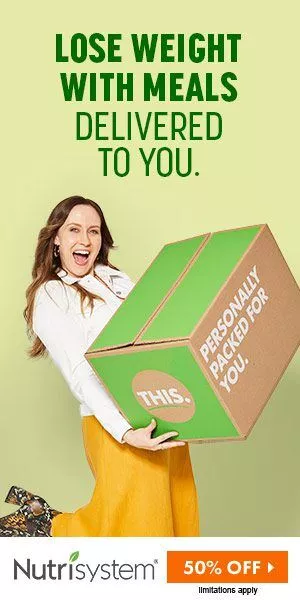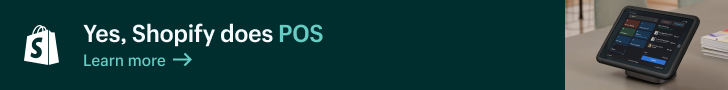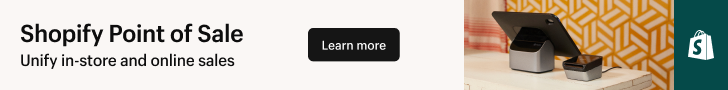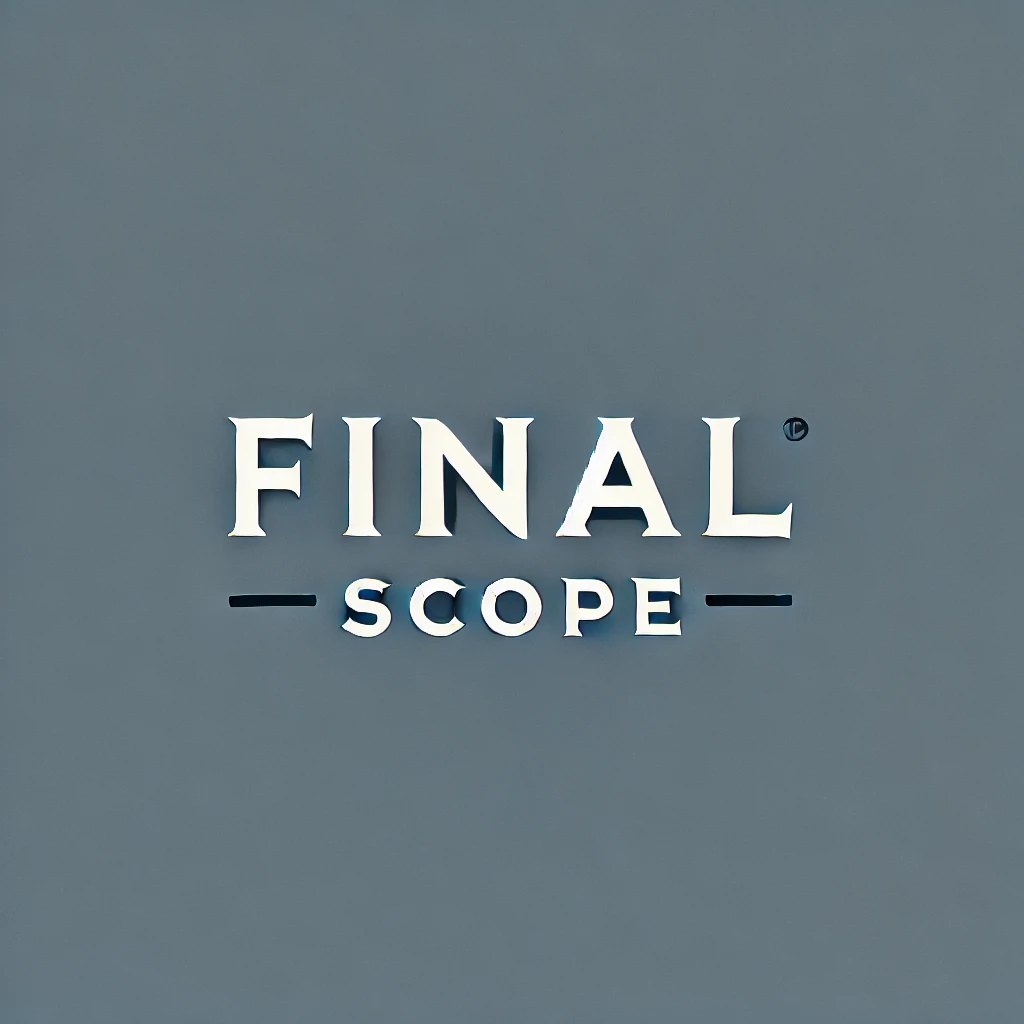Revolutionizing Commerce with Shopify's POS: A Detailed Guide
In the dynamic and ever-evolving world of commerce the ability to streamline operations enhance customer experiences and adapt to changing market trends is not just a luxury but a necessity for survival and growth. One tool that has revolutionized the way businesses operate both in physical stores and online is the Point-of-Sale (POS) system. A POS system is more than just a tool for processing transactions; it's a comprehensive solution that integrates sales inventory management and customer management providing a seamless retail experience.
Choosing the right POS system can be a game-changer for a business owner. It can transform your business operations making them more efficient and customer-friendly. It can provide you with valuable insights into your sales inventory and customer behavior helping you make informed decisions that drive growth. And in today's digital age where online shopping is becoming increasingly prevalent a POS system that integrates seamlessly with your e-commerce platform can give you a significant edge over your competitors.
This is where Shopify a leading global commerce company comes into play. Known for its robust e-commerce platform Shopify has recently launched a new POS system that promises to take in-store and online selling to a whole new level. Whether you're a merchant seeking to expand your brick-and-mortar store to the online world a website builder looking to integrate a reliable payment system or a business owner aiming to streamline operations Shopify's new POS system has something to offer.
In this comprehensive guide we will delve into the features and benefits of using Shopify's POS system. We will explore the capabilities of both the POS Lite and POS Pro versions discuss who should consider using Shopify POS and provide a step-by-step guide on how to get started. Additionally we will answer some of the most frequently asked questions about Shopify POS. By the end of this guide you will clearly understand how Shopify's new POS system can help you take your business to new heights.
What is Shopify's POS System?
A POS system is essentially the central component of your business. It's where a customer makes a payment in exchange for goods or services. But modern POS systems like Shopify's new POS do much more than just process transactions. They integrate with your inventory management system track customer behavior generate sales reports and even help manage your employees.
As you can see a POS system is not just a tool but a strategic asset that can significantly impact your business's success. And with the launch of Shopify's new POS system the potential benefits are even greater. So whether you're a small business owner just starting out or a seasoned merchant looking to upgrade your current system this guide is for you.
Stay tuned as we unravel the potential of Shopify's new POS system and how it can revolutionize the way you do business.
Shopify POS Lite: A Powerful Solution for Streamlined Business Operations
Shopify POS Lite is a comprehensive solution designed to cater to the needs of businesses of all sizes. It offers a range of features that streamline operations enhance customer experiences and drive growth. Let's delve into the key features of Shopify POS Lite.
1. Single Back Office Management
Shopify POS Lite allows you to manage products payments and customers across all the places you sell both in-store and online from a single back office. This centralized management system enhances efficiency and ensures consistency across all sales channels.
2. Powerful POS App
The POS app can be customized to serve customers efficiently on the sales floor or on-the-go. This flexibility allows you to adapt to different sales scenarios and provide a seamless shopping experience for your customers.
3. Fully Integrated Hardware
Shopify POS Lite integrates seamlessly with Shopify's payment devices allowing you to accept payments quickly and securely. This integration simplifies the checkout process and enhances the overall customer experience.
4. Omnichannel Selling
With Shopify POS Lite you can offer a smooth shopping experience for your customers in-store online and everywhere in between. This omnichannel approach allows you to reach your customers wherever they are and provides them with a consistent shopping experience across all channels.
5. Smart Inventory Management
Shopify POS Lite comes with smart inventory management features that reduce errors and increase profit. It allows you to track inventory assign products to different sales channels and locations and automatically updates the count when an order is fulfilled from that source.
6. Staff Management
You can control permissions and track staff performance from one place. This feature allows you to manage your team effectively and ensure that everyone is performing their roles efficiently.
7. Checkout Features
Shopify POS Lite offers a seamless checkout experience for customers and staff. It allows you to apply discount codes automatically calculates taxes based on your store’s set location and sends custom email or SMS receipts.
8. Product Management
With Shopify POS Lite you can add an unlimited amount of products and variants. It also allows you to categorize products by type season promotions and more making it easier for you to manage your inventory.
9. Customer Management
Shopify POS Lite allows you to create customer profiles with every in-store or online purchase during checkout. You can keep track of contact information purchase history lifetime spend customer notes tags shipping address taxes and marketing preferences.
10. Reporting and Analytics
Shopify POS Lite provides actionable reports so you can make informed business decisions. You can get an overview of your entire business online and in-store at a glance and generate reports to review your finances including sales returns taxes payments and more.
Pricing
Shopify POS Lite is free if you already have a Shopify Plan. This makes it a cost-effective solution for businesses that are already using Shopify for their online store and want to integrate their in-store and online operations.
Shopify POS Pro: An Advanced Solution for Growing Businesses
Shopify POS Pro is designed for businesses that need more advanced features to manage their operations effectively. It offers a range of features that not only streamline operations but also provide insights to drive growth. Let's delve into the key features of Shopify POS Pro.
1. Local Pickup and Delivery
With Shopify POS Pro you can manage and fulfill local pickup and delivery orders directly from your Shopify POS. This feature allows you to provide a seamless shopping experience for your customers whether they're shopping in-store or online.
2. Buy in Store Ship to Customer
Shopify POS Pro allows you to make sales in-store and ship directly to customers from where you have available inventory. Taxes and shipping rates are automatically calculated at checkout making the process smooth and efficient.
3. Buy Online Exchange and Return in Store
With Shopify POS Pro you can accept exchanges for purchases made online or at another location and your inventory will be updated instantly. This feature provides a seamless shopping experience for your customers and ensures that your inventory is always accurate.
4. Advanced Inventory Management
Shopify POS Pro comes with advanced inventory management features that help you manage your inventory effectively. You can create purchase orders for vendors and suppliers get purchase order suggestions based on recent product performance or seasonality request transfers from your other locations and keep track of what’s been received and what’s leaving.
5. Staff Management
With Shopify POS Pro you can assign custom roles to store staff ensuring they have the correct permissions. You can also attribute sales to staff members for commissions or kudos and give staff members unique pins to log into POS.
6. Advanced Checkout Features
Shopify POS Pro offers advanced checkout features that enhance the shopping experience for your customers. You can exchange past purchases from any online or retail location and your inventory is updated automatically save and retrieve shopping carts to keep checkout moving quickly and customize printed receipts with your website URL store hours promotions or policies.
7. Detailed Reporting and Analytics
Shopify POS Pro provides detailed reports so you can make informed business decisions. You can make informed decisions with detailed insights into sales products and staff performance compiled in a daily report generated from your POS.
8. Hardware Integration
Shopify POS Pro integrates seamlessly with Shopify’s plug-and-play hardware. You can customize your checkout counter with the hardware you need for your store and integrate Shopify’s card readers with your existing setup.
Pricing
Shopify POS Pro is an additional $89 USD/month per location or $79 USD/month if billed annually. This pricing makes it a cost-effective solution for businesses that need advanced features to manage their operations effectively.

Shopify POS Lite vs POS Pro: A Comparative Analysis
When it comes to choosing between Shopify POS Lite and POS Pro the decision largely depends on the specific needs and scale of your business. Both versions offer a range of features designed to streamline operations and enhance customer experiences. However they cater to different business requirements and budgets. Let's delve into a comparative analysis of Shopify POS Lite and POS Pro.
1. Features
Both Shopify POS Lite and POS Pro offer a range of features including connection to integrated payment hardware options customizable smart grid environment support for various payment methods discount codes and digital receipts unlimited products customer loyalty programs tracking for cash flow sales and product use as well as integration with email and social media marketing campaigns.
However POS Pro offers additional advanced features such as support for customers redeeming automatic discounts through triggers options for customers to buy products online and pick them up in-store or buy in-store and have the item shipped to their address custom printed receipts unlimited support for staff members with custom staff permissions and role types access to purchase orders inventory counts premium inventory analysis and daily sales reports and cash tracking insights.
2. Pricing
Shopify POS Lite comes free with most Shopify plans making it a cost-effective solution for businesses that are already using Shopify for their online store and want to integrate their in-store and online operations.
On the other hand Shopify POS Pro is an additional $89 USD/month per location or $79 USD/month if billed annually. This makes it a more expensive option but it offers advanced features that can be beneficial for larger businesses or those with more complex operations.
3. Target Users
Shopify POS Lite is ideal for small to medium-sized businesses that need a simple cost-effective solution to manage their in-store and online operations. It offers a range of features that are sufficient for most businesses.
Shopify POS Pro on the other hand is designed for larger businesses or those that need more advanced features. It offers additional capabilities that can help businesses manage their operations more effectively and gain deeper insights into their performance.
4. Hardware Integration
Both Shopify POS Lite and POS Pro integrate seamlessly with Shopify’s plug-and-play hardware. However depending on your business needs you might need to purchase additional hardware which would add to the overall cost.
Both Shopify POS Lite and POS Pro offer a range of features designed to streamline operations and enhance customer experiences. The choice between the two largely depends on the specific needs and scale of your business. If you're a small to medium-sized business looking for a cost-effective solution Shopify POS Lite could be the ideal choice. However if you're a larger business or need more advanced features Shopify POS Pro could be worth the additional investment.
Conclusion: Embrace the Future of Commerce with Shopify's New POS System
In the ever-evolving world of commerce staying ahead of the curve is crucial for success. With the launch of Shopify's new POS system businesses now have a powerful tool at their disposal that can help them streamline operations enhance customer experiences and drive growth.
Whether you're a small business owner just starting out or a seasoned merchant looking to upgrade your current system Shopify's POS system has a lot to offer. The POS Lite version is a cost-effective solution that offers a range of features sufficient for most businesses. On the other hand the POS Pro version is an advanced solution that offers additional capabilities for businesses that need more advanced features.
In this guide we've delved into the features and benefits of both versions discussed who should consider using Shopify POS and provided a step-by-step guide on how to get started. We've also answered some of the most frequently asked questions about Shopify POS. We hope this guide has given you a clear understanding of how Shopify's new POS system can help you take your business to new heights.
In conclusion Shopify's new POS system is more than just a tool for processing transactions. It's a comprehensive solution that integrates sales inventory management and customer management providing a seamless retail experience. So whether you're looking to expand your brick-and-mortar store to the online world integrate a reliable payment system or streamline your operations Shopify's new POS system is worth considering. Embrace the future of commerce with Shopify's new POS system and take your business to new heights.
Frequently Asked Questions
1. How much does Shopify POS cost?
Shopify POS Lite is free with most Shopify plans. However if you want to use the advanced features of Shopify POS Pro it costs an additional $89 USD/month per location or $79 USD/month if billed annually. Please note that these prices do not include the cost of any additional hardware you might need to purchase.
2. Can I use Shopify POS if I have multiple store locations?
Yes you can use Shopify POS if you have multiple store locations. Both POS Lite and POS Pro allow you to manage products payments and customers across all your sales channels both in-store and online from a single back office. However if you have multiple store locations and need advanced features like local pickup and delivery buy in store and ship to customer and advanced inventory management you might want to consider using POS Pro.
3. Is Shopify POS compatible with my existing hardware?
Shopify POS is compatible with a range of hardware including cash drawers receipt printers barcode scanners and card readers. However the compatibility might depend on the specific model and make of your hardware. Shopify also offers its own range of plug-and-play hardware that integrates seamlessly with both POS Lite and POS Pro.
4. What kind of support does Shopify offer for POS users?
Shopify offers 24/7 support for POS users. You can reach out to their support team via email live chat or phone. They also have a comprehensive help center with articles and guides on how to use their POS system and a community forum where you can connect with other Shopify users.
5. How does Shopify POS integrate with my online store?
Shopify POS integrates seamlessly with your online store. It allows you to manage products payments and customers across all your sales channels both in-store and online from a single back office. This means that any changes you make in your POS system like adding a new product or updating inventory will automatically reflect in your online store.
6. Can I manage my inventory with Shopify POS?
Yes you can manage your inventory with Shopify POS. Both POS Lite and POS Pro offer smart inventory management features that allow you to track inventory assign products to different sales channels and locations and automatically update the count when an order is fulfilled from that source.
7. Is Shopify POS available in my country?
Shopify POS is available in many countries around the world. However the availability might depend on the specific features and payment methods. It's best to check Shopify's website or contact their support team to confirm if Shopify POS is available in your country.