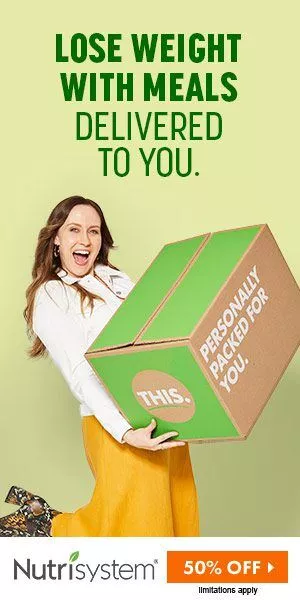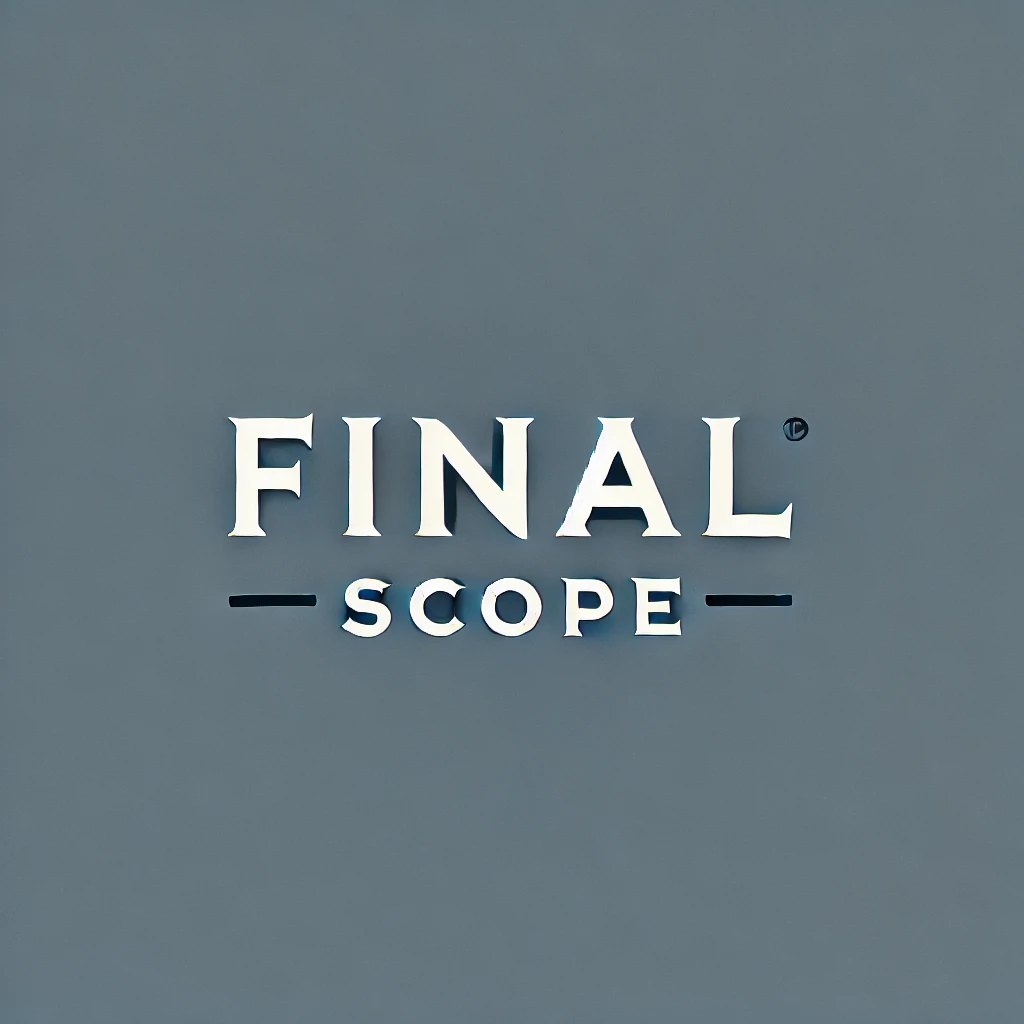Elementor WordPress Review - How it Works as a Website Creation Tool?
Today, many businesses and professionals have realized how a website can connect them with their audiences. It creates the first impression in front of visitors, strengthens the online presence, builds better consumer relations, and whatnot. Undoubtedly, it is necessary to create a website, but how will you do that? Moreover, is designing an appealing website as easy as it appears, or are there complexities of coding obstructing the way?
Oh, don’t you worry! The website builders available today can save you from being overwhelmed with the process. And especially when you have Elementor WordPress hosting and a web creation tool, building your website needs only a few clicks.
Elementor leads the list of names for website building for WordPress, allowing you to create an attractive website without any coding. But how does it work? Or is it a good website hosting provider? Doubts like these are common, but this post will help you get a clearer picture. From reviews of Elementor to its plans, you can find the answers to commonly occurring questions here.
What is Elementor?

Elementor is a recognized and reliable page builder with two million active installs. And why not? It can get you covered whether you want to create some landing pages or an entire website emphasizing every service of yours.
From basic to pro, it has more than 90 widgets; when paired with designed web templates, the combination can bring stunning websites. It has a friendly user interface, which can facilitate crafting websites for you. You can quickly and simply manage your website. It also has a hosting dashboard that can connect you to a pool of tools, including staging, custom domain, and cloning.
Elementor Pricing: Does it Cost a Big Buck?

Being a freemium software, Elementor can allow you to leverage core plugins for free or even let you invest in an Elementor Pro license. You can use the free plugins WordPress for product listings, business websites, and your sales page, as they can help create stunning website designs. However, Elementor Pro can unlock the theme builder and additional widgets.
You can pick WooCommerce Builder if an online store is in your mind. For forms and pop-ups, you can select Form Builder and Pop-Up Builders. Hopefully, you had a picture of how easy it is to create a website with Elementor, now let's move to its plans.
Plans by Elementor
Elementor offers 4 options for its managed hosting plans, making it the right hosting platform for nearly everyone. Here is a detailed picture of the pricing Elementor’s website builder offers:
- Basic
This hosting plan by Elementor can get you one website along with an SSD storage of 10GB, a monthly bandwidth of 30GB, and Elementor Pro within $59 value.
- Business
This plan is ideal for businesses that are planning to go online. It can provide you with one website, 20GB or SSD storage, a monthly bandwidth of 50GB, and Elementor Pro of $59 value. You can also employ this plan for its staging tool and two team members.
- Grow
Don’t want to settle for just one website? Choose Grow Plan by Elementor, it can provide you with three websites, 75GB of bandwidth a month, and 25 GB of SSD storage. Four team members and a staging tool are other added perks coming with this plan.
- Scale
This Elementor plan is ideal for professionals in web creation looking to cater to their clients. It can bring you ten websites, an SSD storage of 40 GB, and a hundred GB of monthly bandwidth. A staging tool, along with six team members, are other perks.
So, What About Elementor Website Builder?
In addition to the above-stated plans, you can leverage the Elementor Pro Builder Plugin included in them. You can find them pre-installed on every website hosted by Elementor WordPress. They can unlock pro widgets, libraries, and other features.
Here is more clarity on what the Elementor Pro Builder plugin offers you:
- Take control of your website and tailor it accordingly. Pro Builder can provide you with an extensive package.
- Build dynamic websites with an abundance of content.
- Easily create custom listings.
- Make additions to custom CSS, icons, code, fonts, and integrations.
- Be in charge of Code or CSS snippets around your website to open more functionality and design abilities.
- Add motion and animation too.
- Upload and use custom fonts
- Use dynamic widgets and tags.
- Work with your team and drop them messages and notes in the front end or editor.
Elementor Features:
- Drag and Drop Editor
You can design the webpage you want with Elementor’s simple editing tool. It offers many easy-to-use features, facilitating creating, editing, and crafting web pages or sites. You can drag and drop the design elements anywhere on the canvas and design them to obtain the ideal structure.
- Theme Builder
Who would say no to control over every section of the website? And that’s why Elementor has Theme Builder to do that for you. It lets you customize different sections of your site, such as the header, footer, Global Archives, etc. It can go with any WordPress theme and allow you to speed up your web page design, as you don’t need to get perplexed with the coding.
- WooCommerce Store Builder
WooCommerce is an open-source WordPress plugin that lets you stretch the customization option of regular WooCommerce. As a result, you can create customized online stores and start selling. You can lower your dependence on third-party plugins and tailor the page designs. See, Elementor plans have a lot to offer you.
- Loop Builder
Put your hands together for Loop Builder, as it can let you craft the archive pages according to your choice. You can design the post or post-type listing or repeating content using Loop Grid or Carousel widget and display your post like a grid or carousel. You can get more flexibility over the Posts widget for crafting the listing.
- Pop-up Builder
Pop-Up Builder is more than a simple and user-friendly plugin that brings pop-up elements into reality. These informative and promotional pop-ups can be the long-term players to increase conversion. Thanks to Elementor’s Editor, you can pick from over a hundred widgets and design the pop-up your website needs. These pop-ups are responsive and can be the perfect fit for any device. You can present them as a lightbox, top, bottom, or side banners, and full-screen splash.
- Landing Page Builder
Bring the landing page builder by Elementor and landing page templates and craft the page your website needs. You can either design the page or choose from the templates available. This page builder can let you plan and execute your campaigns, and remarketing for your brand with no added costs, as your Elementor plans can cover it for you.
- Marketing Integration
You can integrate your reliable marketing as well as CRM tools with Elementor. It has a set of integration your business needs, including social networks and email marketing. Mail Chimp, Active Campaign, Drip, Hubspot, and Sendin Blue.
- Hello Theme
Hello Theme has been brought to you by Elementor; it is lean, pre-installed, and lightweight on every hosted site. As a result, you can get a smooth creation experience when using Elementor WordPress hosting and website builder. It loads swiftly and can work on only 6KB of resources. It boasts compatibility with all high-demanded plugins of WordPress and comes with minimum styling, providing freedom to create for you and your imagination.
Pros and Cons for Elementor
Before wrapping this Elementor review, have a quick look at its pros and cons:
Pros:
- Has In-built Elementor Pro Builder with Elementor WordPress hosting plan
- Offers easy website building
- Has a high uptime on its hosting site
- Is safe and secured
- Is available at affordable prices
- Offers great care support
Cons:
- Does not have voice call support
Conclusion: is it Worth it?
Whenever anyone asks how to create a website without the intricacies of coding, Elementor is the first name coming to mind. It is a one-stop solution for creating, managing, and hosting your website. Even if you take the free version, you can get the bare minimum required for building a website. Probably, this abundance of features has brought it a user base of two million active installs. Apart from this figure, its features like Hello Theme, Marketing Integration, Drag and Drop Editor, and Theme Builder make it stand out from the cloud.
Let's end this Elementor review by knowing who can use it for their website creation and hosting. It is undoubtedly a reliable solution for front-end developers and designers across the globe. But, along with them, if you are starting a small business, a blogging site, an online store, or seeking an online presence, the website builder is meant for you.