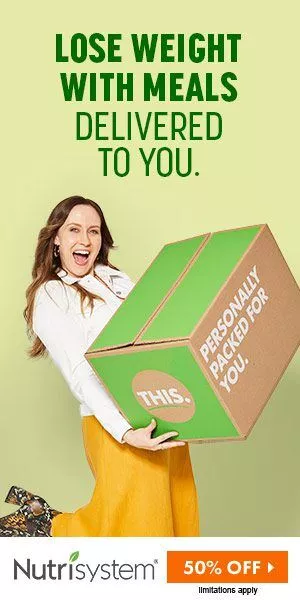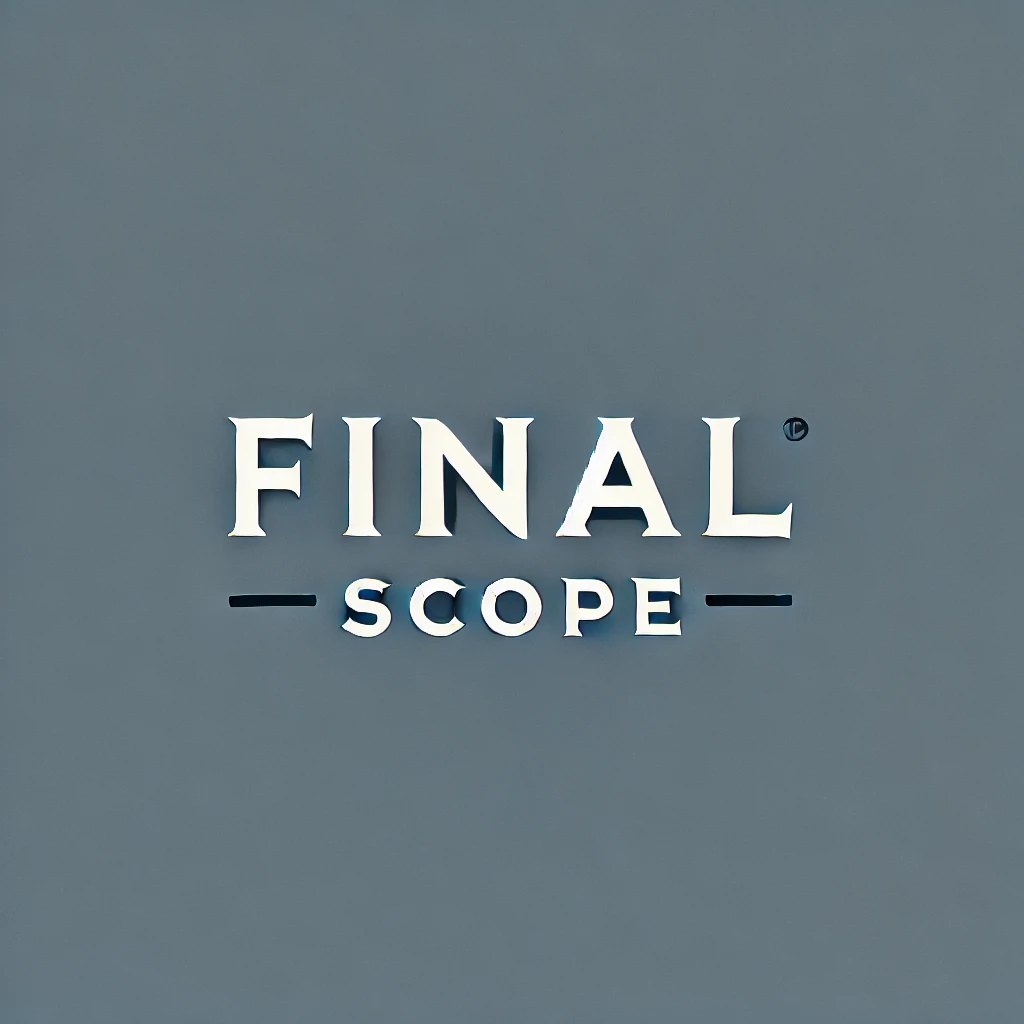Dreamhost Vs Siteground Wordpress Hosting: Which One to Choose?
Trying to find a home for your new site? If so, then we’re sure that you’re torn between Dreamhost and Siteground. While both hosting are quite similar they also have some notable differences as well.
Before you make the final decision for your website, you need to understand their pricing, security features, user experience, and support. By the end of this guide, you’ll be able to make the decision: Dreamhost or Siteground WordPress hosting which one is better for your site?
So, let’s begin:
Dreamhost Vs Siteground Overview
Dreamhost has been in business since 1996, making them one of the most experienced web hosts available today. They have built a successful hosting company that has earned the trust of over 400,000 customers worldwide. Dreamhost offers VPS Hosting, WP Website Builder, Dedicated Hosting, and Cloud Hosting for WordPress. Dreamhost Pro Services offers web design, SEO marketing, branding, and custom web development. As a result, you can be confident that your personal or business website is well-designed to attract visitors.
Siteground has built an excellent reputation, especially among WordPress users — thanks to the professional support, fast servers, and useful features. Sharing hosting, cloud hosting, enterprise solutions, email hosting, and domain registration are offered. You can also build your website on a variety of platforms, such as WordPress, Joomla, Magento, Drupal, PrestaShop, and WooCommerce. Siteground claims to host over 2,800,000 domains, making it one of the best web hosting companies in the world. You will also receive additional benefits such as free email, SSL, CDN, and daily backups.
User Experience
DreamHost has also updated its control panel to provide a sleeker, cleaner user interface and simplify the onboarding process. Successfully, the backend is straightforward to use.
It provides FTP, MySQL, SSL, domain, and email management through an easy-to-use interface. It also provides many management options for your WordPress site, such as backups and staging websites. There are also advanced features such as access to your SSH keys, cron jobs, and the ability to edit your hosted websites'.htaccess and robots.txt files.
SiteGround previously used the standard cPanel, but they've now switched to a new custom hosting dashboard. The simple and clean design is attractive, and it should be easy to navigate even if you’ve never used web hosting before. You can access your site tools, plan, and billing information all from one location.
One useful feature is the ability to pin frequently used tools (such as MySQL, staging sites, backups, and so on) to the top of your site panel for quick access. Setting up a new site is also very simple, requiring only a few clicks. Because WordPress is pre-installed, getting everything up and running is a breeze.
Overall, DreamHost's panel is great if you're new to web hosting and need something less intimidating, but SiteGround's interface gives you more power.
Security
DreamHost employs mod security, a web application firewall (WAF) that guards against malicious traffic, cross-site scripting, and brute force attacks. In addition, technology is in place to keep your control panel from being hacked.
SiteGround's security is superior to that of many shared web hosting providers. When new threats and vulnerabilities are discovered, it responds quickly by developing and deploying its own security patches. Most hosts, including DreamHost, delay the release of third-party patches, leaving your website vulnerable for longer.
SiteGround's firewall employs advanced anti-bot artificial intelligence (AI) technology to prevent brute force attacks. It isolates the infected or hacked account, ensuring that your webspace remains secure even if another website on the same server is targeted with malicious code.
SiteGround is the winner, thanks to its quick responses to new vulnerabilities and more advanced firewall systems.
Backup and Restore
A solid backup and restoration strategy is the most secure way to avoid having to rebuild your website from scratch in the event of a disaster. Dreamhost has an interface for backing up and restoring data without plugins. Dreamhost's On-Demand Backups create a clone of your site, protecting it from common attacks. Furthermore, Dreamhost uses Automated Daily Backups to ensure that data is saved whenever your site is active.
Siteground Hosting, on the other hand, provides backups for the entire website or just the essential data. When using the Shared hosting plan, you can restore up to 30 days of backup copies, and 7 days if using the Cloud hosting plan.
All Siteground clients, including those on StartUp plans, get free backup and restoration. It has also created the GrowBig feature, which allows you to make backup copies of the work you intend to upload to your website. As a result, if your website fails, you won't be forced to create a new piece because you can recover your previous work.
Customer Support
DreamHost offers live chat, email, and phone support, but callbacks cost money. Email support is available 24 hours a day, seven days a week, and most tickets are answered in less than a day, but live chat is only available from 5:30 a.m. to 9:30 p.m. Pacific Time.
That's all well and good, but what about the quality of support? 24/7 support is useless if it is slow and unhelpful.
SiteGround provides support via three channels that are available 24 hours a day, seven days a week: live chat, phone, and help desk tickets. They claim a 15-minute average response time and a 90% first-contact resolution rate, with friendly, well-trained agents. You can also look into their range of services for yourself.
Fortunately, both SiteGround and DreamHost have high TrustPilot ratings of 4.7/5 with 10,000+ reviews for the former and 4.8/5 with 2000+ reviews for the latter.
It's worth noting that, according to the transparency reports, DreamHost's reviews are mostly organic, whereas SiteGround's reviews are mostly the result of links and invites. This means that more people went out of their way to find and write positive reviews for DreamHost.
Website Performance
Despite the fact that DreamHost only has two data centers, site loading times average 328 milliseconds. The longest observed loading time was less than three seconds, which is impressive for an image- and video-heavy web page. DreamHost guarantees 100% uptime and will reimburse you for any downtime. While you may wonder if the company can really guarantee 100% uptime, it's worth knowing that if they can't, you'll get some extra hosting benefits. If your site is unavailable for an hour, you will receive a free day of shared hosting.
On average, a SiteGround-hosted website loads in 386 milliseconds. It takes two seconds to fully load. The company operates data centers on four continents, and you can select which server to use.
This feature assists businesses in ensuring customer speed and uptime. SiteGround guarantees 99.99% uptime, but they set a low bar with that guarantee. Tracking data revealed that they are up nearly 100% of the time. As a result, they either want to over-deliver or don't want to promise something unrealistic in their initial claim.
Which One Should You Choose?
Siteground's customer service, security, speed, and extra features are among the best we've seen in web hosting. Meanwhile, Dreamhost's dependability and affordability are difficult to match. Which one should you choose for your sitecomes down your requirements and budget.